
PCBs for this module are now discontinued

1U wide suggested panel layout for those with Oakley CV/gate Bus fitted. Those without CV/gate bussing can simply use a different socket choice - perhaps foregoing the VCA CV OUT and SQR OUT for KeyCV-A and KeyCV-B;
The Oakley VCO Controller is a 1U wide module designed to function as a master controller for two or more VCOs.
The basic premise of this module is to make it easy to control multiple oscillators. Quite often you will require simple vibrato of two or more VCOs. Normally this is done by patching one LFO (low frequency oscillator) to your VCOs via a multiple. This uses up a minimum of three patch leads for two VCOs and the vibrato depth needs to be set individually on each VCO. With this module the internal sine wave LFO is piped directly to the VCO's control bus, or optional output sockets. One pot controls the depth of the LFO for both or more VCOs. The LFO may be overridden by inserting a jack into the CV IN socket on the module thus allowing other CVs to control multiple VCOs simply.
The VCO Controller also features an inbuilt VCA (voltage controlled amplifier) module. This allows the internal LFO, or any external CV, to be controlled by another CV. This CV may be aftertouch or modulation wheel outputs from your midi-CV interface. Thus, vibrato depth can be controlled with your keyboard or keyboard's wheel or lever. Only one patch lead is required to add touch sensitive or wheel controlled vibrato to your patches – normally this would require a minimum of 2U of rack space, a multiple, and a whole bunch of patch leads.
The VCA within this module can also be used separately as a ordinary VCA should you not wish to use the other features in the module at any time.
Also available are two octave switches. These affect the two KeyCV outputs of the module individually. This each VCO, or VCO bank, can be raised or lowered by one octave at a flick of a switch. Each KeyCV output uses a low impedance cable driver to ensure no droops with long signal runs and multiple loading.
Although this module was designed to work with the Oakley bus*, which pipes around KeyCV and gate signals around your modular, the input and output sockets on this module can be assigned different purposes so as to suit individual requirements.
VCA control input is optionally low pass filtered so as to reduce stepping artefacts from midi generated CVs. This low pass filtered output is available via the VCA CV OUT socket so you can use it to control other modules.
The internal LFO outputs are available individually from the front panel as both sine wave (+/-5V) and square wave (+5V, 0V).
* The Oakley bus is a three way connector found on various modules. Pin 1 carries the keyboard CV (note control) and pin 3 carries gate (note on or off). The VCO Controller module taps into the Oakley bus and creates two new busses for each VCO bank. It also has a bus through feature for easy wiring. Please see the Dizzy User Guide for more information about the Oakley Bus.
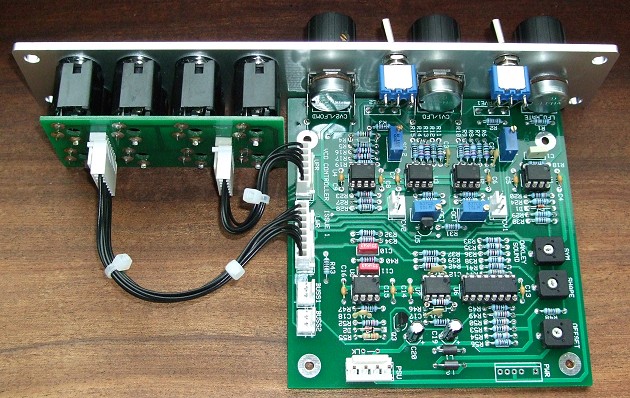
The original issue 1 VCO Controller board with optional Sock8 board. Issue 2 boards are similar. The Sock8 makes wiring the sockets very easy. The optional Bus1 and Bus2 headers connect to the midiDAC's buss output or to the system Dizzy board. The CV1 and CV2 three way headers in the middle of the board go to the VCO bus inputs.
For DIY builders of this module it is possible to purchase the Sock8 circuit board which is available separately. This little board speeds up the wiring of the eight 1/4" sockets and reduces the chances of any wiring errors.
Power (+/-15V) is provided to the board either by our standard Oakley 4-way header or Synthesizers.com header. Current consumption is approximately 20mA per rail.
The board size is 107mm (high) x 110mm (deep).

A close up of the interconnections between the module board and the optional Sock8 board.
Project Downloads
VCO Controller Builder's Guide
Construction Guide Our handy guide to building Oakley DIY projects
Parts Guide Our handy guide to buying parts for Oakley DIY projects
Schematics are only available to purchasers of the PCB and will be sent via e-mail when the board(s) are shipped.
Front Panel database
A Schaeffer front panel can be made for this module. The databases can be found by downloading the following links:
5U format in traditional black
To read these files you will need a copy of 'Frontplatten designer' from Schaeffer. The program also features on-line ordering, so its now even easier to buy your panels from Scheaffer.
The company are based in Berlin in Germany and will send out panels to anywhere in the world. Delivery to the UK normally takes around ten days. For North American users you can also order your Schaeffer panels from Front Panel Express.
Back to projects page